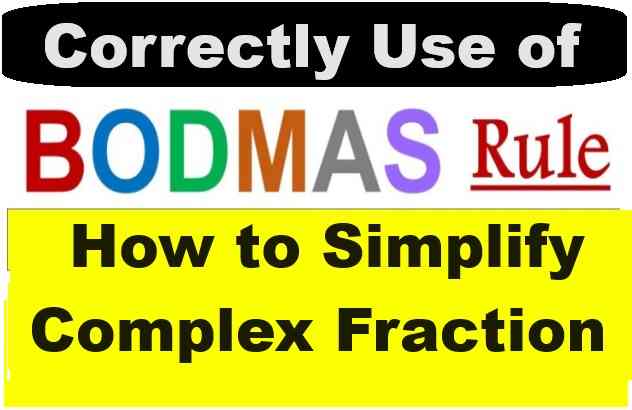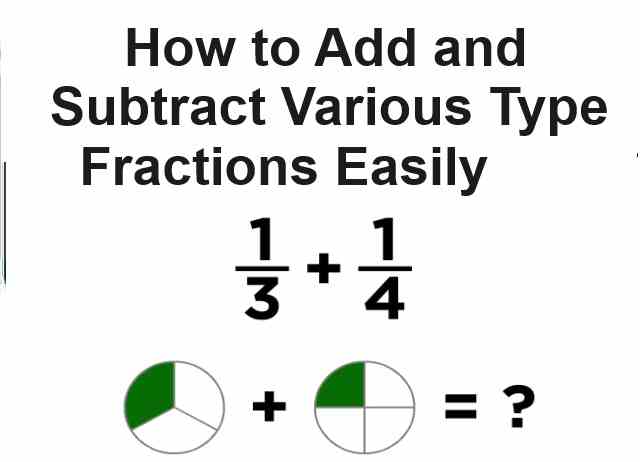ICSE 10th Result 2022 Live Now: If Server Down Apply This Method to get your result on time without delay. At result time server is often down due to heavy traffic load . Therefore apply these following given method to get result as soon as publish.
ICSE 10th Result 2022 Live Now: If Server Down Apply This Method
ICSE Result 2022 Live: The Council for the Indian School Certificate Examinations (CISCE) will announce the ICSE 10th Class result today, July 17. According to CISCE, “the ICSE 10th result 2022 semester 2 examination will be declared on Sunday, July 17 at 5 PM.”
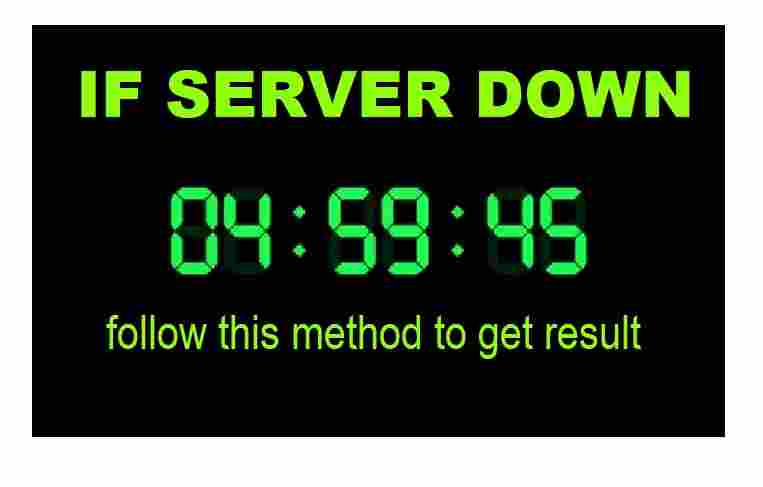
Method-1 : Result Through online at cisce.org
Students are advised to follow the following mentioned steps in order to check ISC Class 12 result through online mode: follow the given steps:-
Click Here for Direct Link
2: Enter the UID and Index number carefully and filling the captcha.
3 : Click submit button as bottom of dialog box
4: ICSE Class 10 Result will be displayed on the screen.
5: Read /Download / Print the result as your wish
Method-2: Result Through SMS Facility(If Server down)
The CISCE also provided students the facility of SMS through which they can check their result through offline mode as well as online. follow the given steps:-
1: Type: ICSE<Space><Unique Id>
2: Send it to 09248082883.
3: Students will receive their full result via SMS on their respective phone number.
Method-3: Result Through Digi Locker
CISCE has also provided the Digi locker service as other board to the Class 10 students from where they can get the soft copy of their result and mark sheet. It can be treated as original marksheet without any verification / signature/ stamp pad follow the given steps:–
1: Download the Digi locker app from the play store. Students can also visit the Digi locker website on their respective laptops or through smartphones.
2: Students are required to create an account on the app or through the website.
3: Students are required to enter the phone number and get it verified after entering the OTP.
4: Students are required to enter the necessary information such as the mail id and the password.
5: Once the student has provided all the required information, result will be displayed on the screen. Students can download the result and get a printout of the result for future reference.
— also visit:–
- Unhappy With Result 2022: Follow Three Options
- CISCE Bonus Marks: Happy Update, Full Marks if Attempt Such Questions
- CISCE Exam Weightage 2022: Know How Will Final Score be Calculated
Thanks