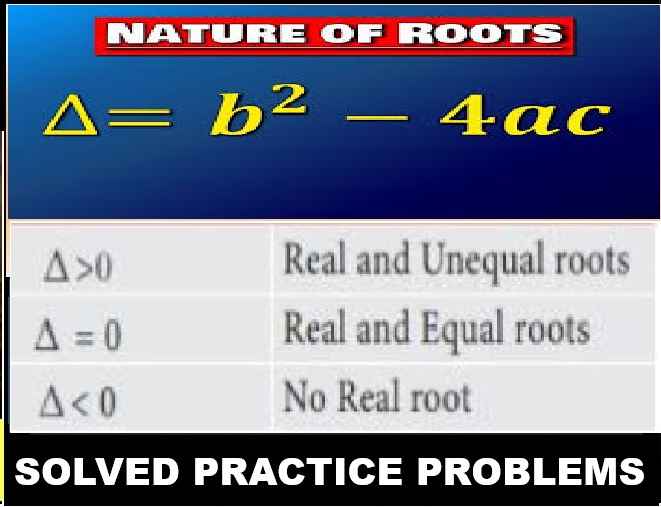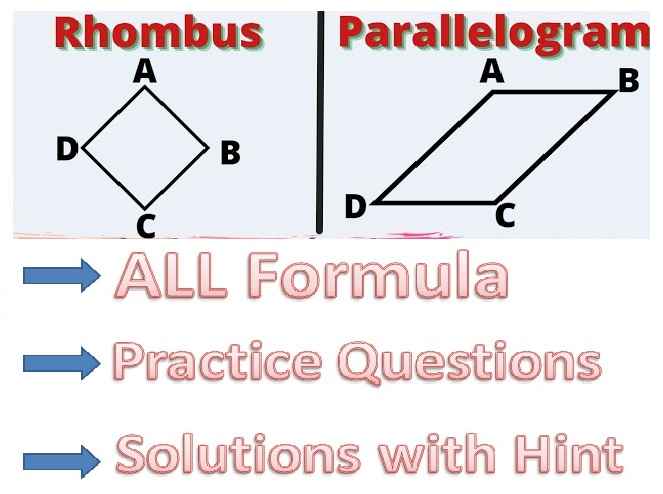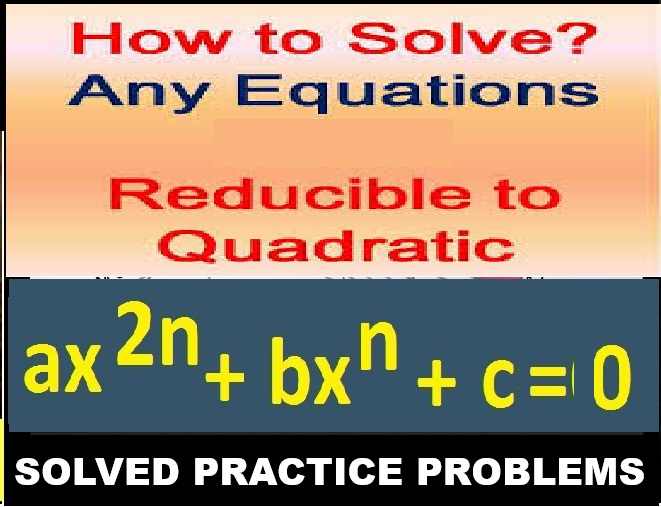CISCE Result 2023 Date and Time: Check Here Latest Update. The ICSE and ISC exam of 2023 has been over. Now candidate of CISCE eagerly waiting for their result . All of you want to know date and time of CISCE result 2023. This post is for you. let us start now.
CISCE Result 2023 Date and Time: Check Here Latest Update
CISCE Result 2023 Date and Time: As latest report the CISCE exam 2023 has been successfully conducted in various ICSE / ISC school in all over India. There is no report of Re-Exam due to any reason.
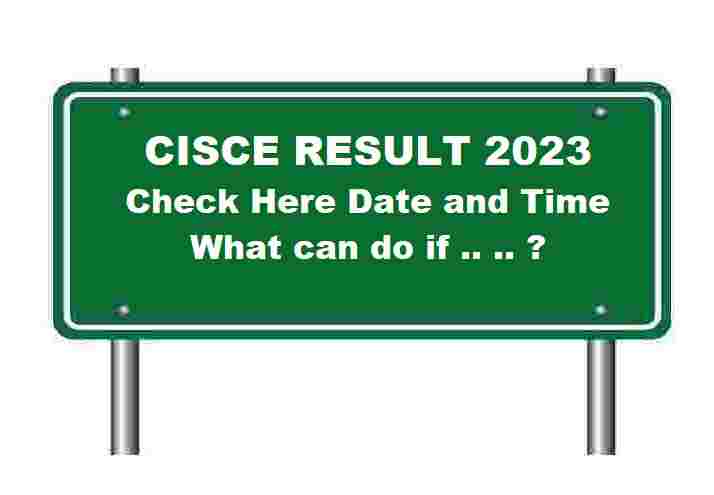
As media report The ISC exam 2023 ended on March,31 Friday 2023 while the ICSE exam ended on March,29 Wednesday 2023.
Result 2023 Date and Time for CISCE
Now CISCE Students have already started looking for updates and news regarding the ICSE /ISC result date and time. So, when will the Council announce the publication of the ICSE/ISC Class 10 result date and time and when will students get their ICSE/ISC board 2023 results?
How To Check CISCE 2023 Result
-
Visit the official website of the exam conducting body, www.cisce.org result 2023.
-
Towards the right upper corner of the website, click on ‘Results 2023’
- Now select either ICSE or ISC 2023.
-
Now, the ICSE/ISC result 2023 window will be opened on the screen.
-
Enter the respective Index number, UID and the Captcha code and click on ‘show result’
-
The ICSE / ISC 2023 of the student will be displayed on the screen.
-
Take a print of the ICSE / ISC result 2023 and keep it safe for future use
How to check CISCE Result 2023 via SMS?
The candidates can have access to their CISCE result 2023 even without the internet. They can send the SMS in the following format and check their ICSE/ISC board of class 10/12 result.
SMS format: ICSE/ISC<Space><Seven digit Unique Id> send the same to this number: 09248082883.
How to use Digi Locker to download ICSE/ISC
This facility of downloading digital marksheets has been initiated by the Government of India’s Department of Electronics and Information Technology. This facility is available to all students who appeared for the ICSE/ISC exam in the year 2014 and later. The mark sheet and pass certificate will be stored forever in the digital locker.t Step is to create a Digi Locker account.
- One requires a mobile number to create an account
- Visit digilocker.gov.in
- Enter the mobile number
- Enter the OTP received on mobile to get the username and password. This step authenticates the mobile number
- Proceed to fill in the details to create an account
- Login to the account
- To download the documents, the app will ask for the ICSE roll number and Aadhaar number
- Download your digitally signed mark sheet and pass certificate
Thanks
— : also visit :-